Higher Speed, Greater Precision, Enhanced Interfacing
Next Generation Servo Press
TẢI FILE PDF: External Diagrams
TẢI FILE PDF: Product Catalogs
Features
Easy Installation
- Ethernet port included as standard equipment
- Choose from 6 different Field Network types
- Low noise and clean work environment
- Much lower running cost compared with oil and air presses
- Easy program teaching


Faster ram movement for higher productivity
Max. ram speed up 2.5x; ram acceleration up 3.5x over our previous model.
Broad range of functions
A variety of pressing and sensor functions for high applicability many different fields.
Superior functionality contributes to higher production quality
- Load Display Precision: ±0.8% (FS)*1
- Repeatability: ±0.005mm*2
- *1 Value at 5% or more of maximum pressing capacity under constant environmental conditions.
- *2 Value with the press unit at a constant temperature.
Global Diagnostic Functionality
Comprehensive hardware diagnostics (including PC boards)
Its easy to switch among display languages; teach in one language and edit or run your program in another!
Auto Amp Adjustment ・Auto Load Calibration
Perform periodic load calibration automatically.*3

- *3 Please consult with us about compatible load cells.
Optional Fully-Closed Model
Linear scale makes even more precise work possible.
*For more information, please visit our Catalog and Diagram Download or contact us directly.
Touch Panel Interface For Servo Press
View and analyze process parameters and graphs; comprehensive press control at your fingertips.

*For more information, please visit our Catalog and Diagram Download or contact us directly.
System Configuration Diagram

PC Software: TaS Ⅱ System
Compatible with desktop, laptop and HMI (touch panel) PCs; choose the PC setup suitable for your facility.
JP5 Designer
Create, edit, send and receive teaching data
- Upload teaching data from the Electro Press to your PC.
- Create and edit teaching data and send it to the Electro Press.
- Save teaching data on your PC and print it out.
- Acquire time series data via JP5 Sampler and display it as a graph.
- Edit sensor conditions, etc. based upon graphic displays.
- Real time I/O monitoring during press operation.


JP5 Sampler (optional)
Receive and save run result data
- Upload run result data to your PC (minimum sampling interval 0.25msec).
- Display quality control data in list display format, and time series data as a graph.
- Output sampling data in CSV/TXT file format.
- Collect run result data from multiple presses.


JP5 Reporter (optional)
Analyze run results and make reports
- Use quality control data to calculate and display statistical averages and standard deviations.
- Display the frequency distribution (histograms) for end load values and end positions.
- Display CPK (process capability index) data based upon run result data.
- Display operational status program by program.
(Error rate, no. of OK/NOK, average cycle time, average prep time, etc.) - Make reports in HTML format.

Product Lineup

| Unit Type | |||||
| Ram Stroke (mm) | Controller | Clean Room Compatible ISO4(Class 10) *1 |
|||
| Standard | Long | Standard | Compact | ||
| JPU-0055 (0.5kN) | 80 | – | ○ | ○ | ○ |
| JPU-0105 (1kN) | |||||
| JPU-0205 (2kN) | |||||
| JPU-0505 (5kN) | 100 | 150 | |||
| JPU-1005 (10kN) | |||||
| JPU-15R5 (15kN) | – | ||||
| JPU-2005(20kN) | 200 | 400 | ○ | ||
| JPU-3005(30kN) | |||||
| JPU-5005(50kN) | |||||
| JPU-8005(80kN) | – | ||||
| JPU-12T5(120kN) | – | ||||
*1 Compact Controller is not compatible with clean room use.
CHARACTERISTICS
Hãy là người đầu tiên nhận xét “JANOME SERVO PRESS JP SERIES 5 – Unit Type” Hủy
Sản phẩm tương tự
CARTESIAN ROBOT
AUTOMATIC SCREW PRESENTER

















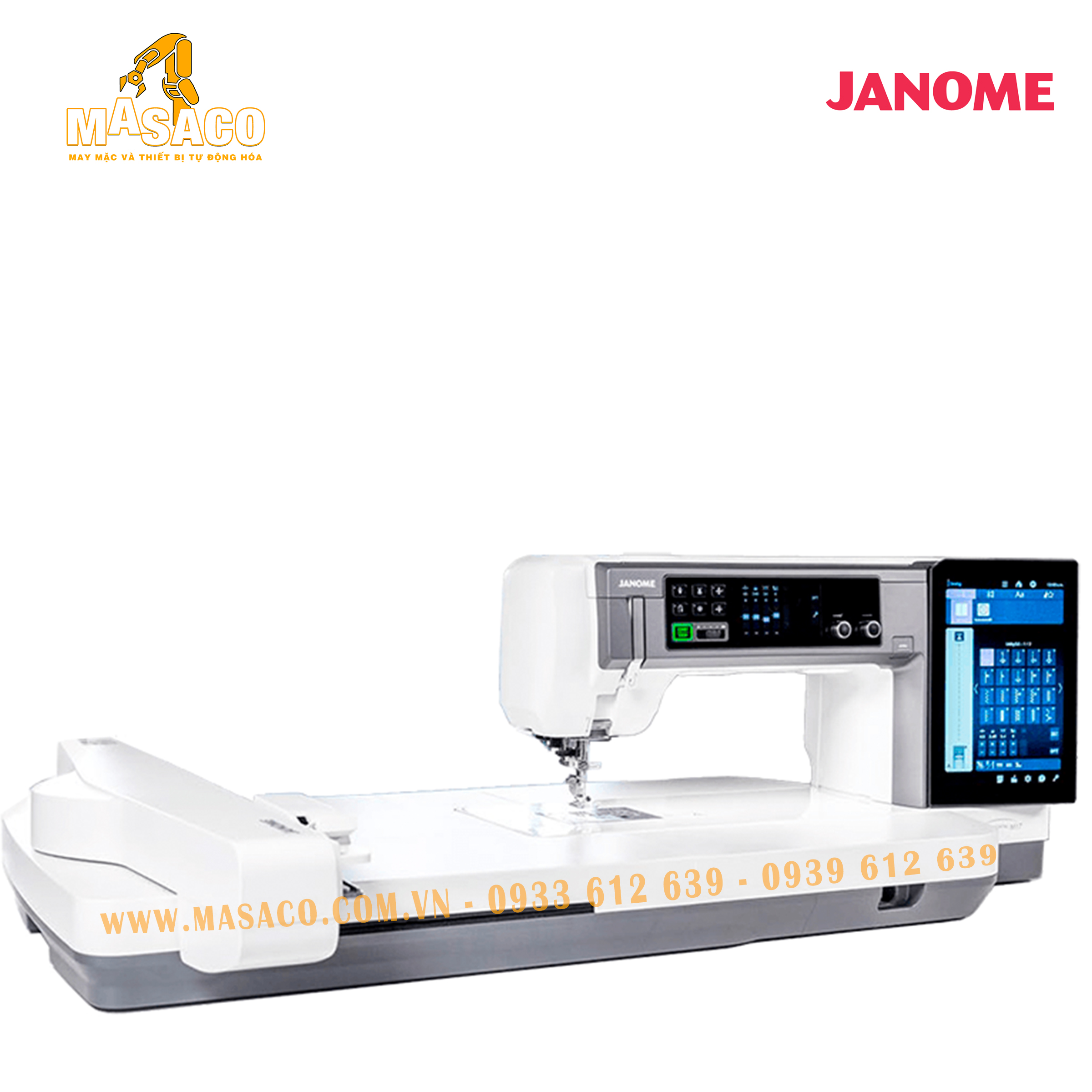

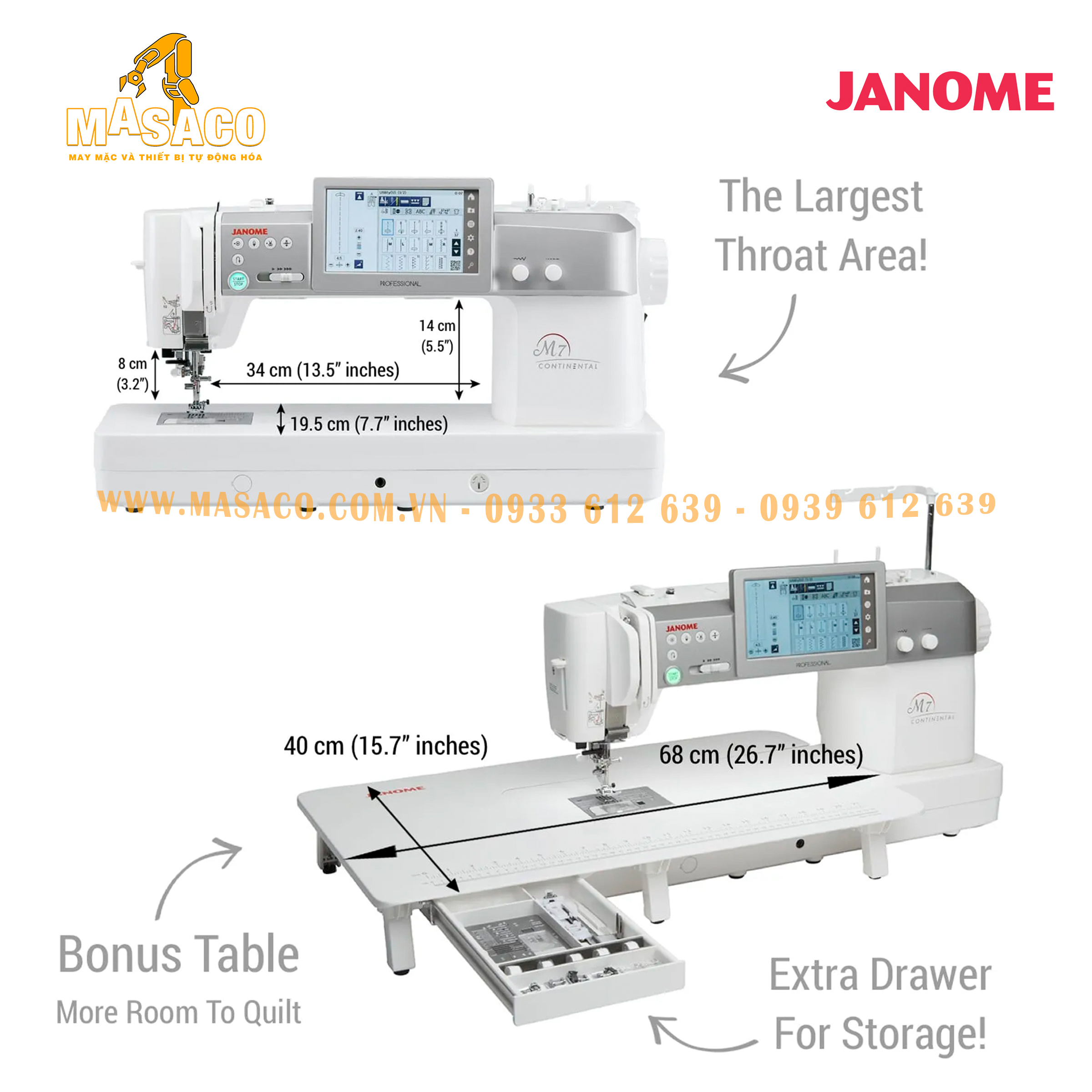





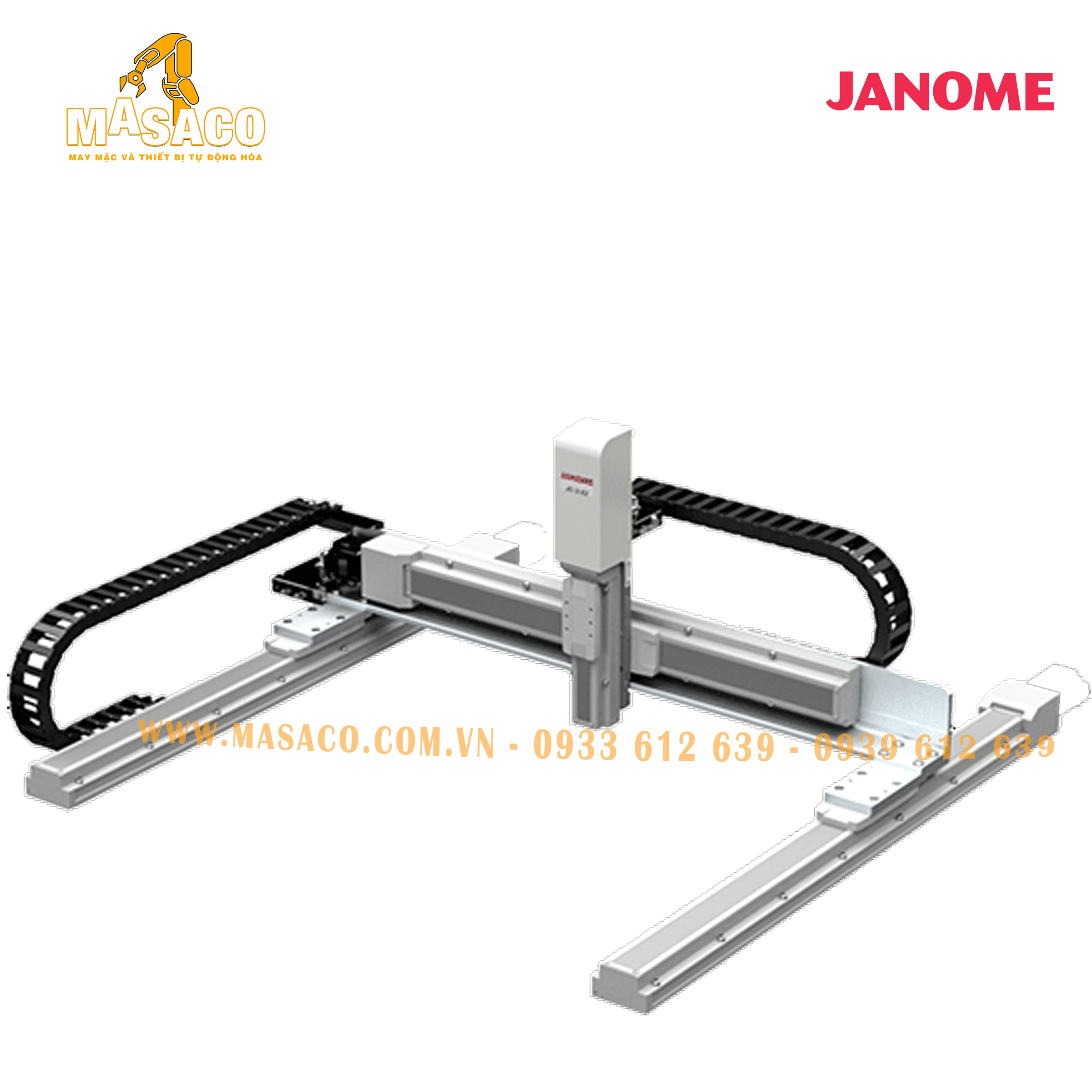



Đánh giá
Chưa có đánh giá nào.